Objects, model parsing and interrogation
What are objects ?
FMT is made with a particular structure that is called Object-Oriented Programming (OOP). If you never heard of it, here is a very quick summary of it to better understand how to use FMT later.
In the OOP approach, the program use different “objects” that have a certain “class”, and that can have different “functions”.
You might already know and use functions in software such as R. For example, in R, plot() is a function.
You might also be used to some objects and classes being called in software you use. For example, in R, data <- read.csv(data.csv) puts the content of the data.csv file into the data object, which has the class data frame.
Now, imagine that every function that you use are associated to an object of a particular class. For example, a class dog would have the function bark_at(). If we have a class named cat, we could then :
- Create a new
dogobject from thedogclass :pluto = dog(name = Pluto, age = 8) - Create a new
catobject from thecatclass :felix = cat(name = Felix, age = 2) - Make the dog bark at the cat :
pluto.bark_at(felix)
In turn, object can have “properties”, which are exactly what it sounds like. For example, let say that our cat class has three properties : name (which can be a string of characters), age (which can be a number), and scared (which is a boolean, true or false).
In our previous example, before using pluto.bark_at(felix), the property felix.scared could be false. But now that we used pluto.bark_at(felix), felix.scared might have changed to true.
Lastly, a parent class in Object Oriented Programming means that the child class will automatically inherit all of the functions and properties of the parent function.
For example, let’s suppose that we have a animal parent class from which the dog and cat classes derive. If the animal class has a function breathing (animal.breathing()), then the dog and cat classes being its child classes will automatically have this function (dog.breathing() and cat.breathing()).
Object-Oriented Programming is a particular way to program, embedded in the programming language that you use, that have multiple advantages. One of them is to make things easier to represent.
In short : FMT uses Object-Oriented Programming, which makes everything an object with particular functions. The functions and properties of an object are defined by its class.
To learn to use FMT, you will learn what its main classes are, so that you can create the objects you need, and make them interact to do the things you want to do. This is because wherever in Python, R or C++, using FMT means using its different objects.
The namespaces of FMT
The different classes of objects in FMT are grouped into namespaces, which are simply different sections of its files.
In FMT, the different namespaces are :
Parser: Classes used for reading or editing the files of the models in Woodstock formatModels: Manipulating and solving the modelsSpatial: Making things spatially explicitHeuristics: Contains the heuristics used for spatially aggregating the cut blocks, and planning them through timeVersion: Contain informations about the current version of FMT, and the functions it contains (which depends on how it was compiled)
Important classes of the Parser namespace
The Parser namespace contains two important class for reading models :
FMTareaparser: Allows the reading and writing of the raster and vector files used in the spatial operations of FMT.- Some of its functions allows you to transform data between vector and raster format.
FMTmodelparser: Allows the reading of a model across all of the Woodstock model files with thereadproject()function, or to save it with thewrite()function after modifying it.- The class also use other classes made to read Woodstock files.
The FMTmodel class
The FMTmodel class is the basis of FMT.
It contains informations coming from the files of the models, in Woodstock format. This can be seen by looking at the properties of the FMTmodel :
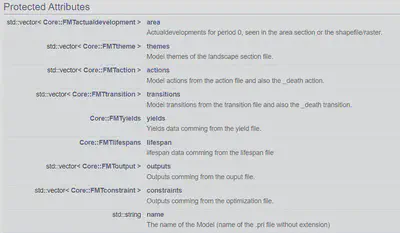
However, these attributes are “protected” so that they are not edited in the wrong way. If you want to read them when using FMT, you will have to use the getter functions that will get them for you :
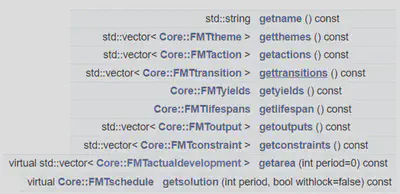
Additionally, you can edit them in the right way by using the setter functions. This allows you to edit different parts of the model.

In the end, the FMTModel is what we call a parent class for all of the different class of models that FMT uses, such as FMTlpmodel (linear programming model), and FMTsesmodel (spatialy explicit model) according to the following diagram :
classDiagram
FMTobject <|-- FMTmodel
FMTmodel <|-- FMTsemodel
FMTsemodel <|-- FMTsamodel
FMTsemodel <|-- FMTsesmodel
FMTmodel <|-- FMTsrmodel
FMTsrmodel <|-- FMTlpmodel
FMTsrmodel <|-- FMTnssmodel
Observe that all of these classes ultimately inherit from the FMTobject class. This is the case for every object in FMT, as FMTobject contains useful functions and properties for debugging FMT.
The FMTnssmodel and FMTlpmodel are spatially referenced models FMTsrmodel. The FMTlpmodel is used for optimization, while FMTnssmodel is used for simulation.
Meanwhile, the FMTsesmodel and FMTsamodel are spatially explicit models FMTsemodel. In the same way, FMTsamodel is used for optimization, while FMTsesmodel is used for simulation.
We will take a closer look at the different types of models later. For now, we will only use the simplest model that correspond to a Woodstock model structure, the FMTlpmodel.
Loading a simple FMTlpmodel
Here is an example of how it looks like to read a linear programming model (in Woodstock format) with FMT.
In R, the code to use it would be :
library(FMT) # Loads FMT into R
if (new(FMTversion)$hasfeature("OSI")) # Checks if FMT has been compiled with OSI by creating a new FMTversion object, and using the function hasfeature().
{
# Creating the parser object to read the model files
newmodelparser <- new(FMTmodelparser)
# Reading the project with the model parser by specifying that we want the scenario named "LP" (there can be different scenarios for one model)
modelslist <- newmodelparser$readproject("Models/TWD_land/TWD_land.pri", c("LP"), TRUE, TRUE, TRUE)
model_scenario_lp <- modelslist[[1]]
# We get the name of the model
print(model_scen_lp$getname())
} else { # if the model hasn't been compiled with OSI, we display an error.
print("FMT needs to be compiled with OSI")
}
In Python, the code would look like this:
import sys
from FMT import Models
from FMT import Parser
from FMT import Version
if __name__ == "__main__":
if Version.FMTversion().hasfeature("OSI"):
# Creating the parser object to read the model files
newmodelparser= Parser.FMTmodelparser()
path = "Models/TWD_Land/TWD_Land.pri"
scenarios = ["LP"]
# Reading the project with the model parser by specifying that we want the scenario named "LP" (there can be different scenarios for one model)
modelslist = newmodelparser.readproject(path, scenarios)
model_scen_lp = modelslist[0]
print(model_scen_lp.getname())
else:
print("FMT needs to be compiled with OSI")
Wherever in the R prompt or the Python terminal, the result should give the following :
Reading Models/TWD_land/TWD_land.pri
FMT 0.9.1, build: Sep 30 2021 12:07:49
Tue Oct 05 10:59:57 2021
Reading Scenario Lp
FMTexc(39)Undefined _death action: _DEATH FMTsection(4)Action
FMTexc(40)Undefined _death transition: _DEATH FMTsection(5)Transition
Done reading Tue Oct 05 10:59:57 2021
[1] "LP"
As you can see, FMT indicated that it has read the scenario “LP”, and returned its name.
The Core namespace
The Core namespace contains elements used by FMT “under the hood” to make the FMTModel object function.
For example, it contains the objects :
FMTaction: Class that defines the operability of multiple strata for a given disturbance.FMTtransition: Class that defines the transitions of multiple strata for a given disturbance.FMTyields: Class that defines the growth and yields values for every strata.FMToutputs: Class that defines the outputs in the model (inventory or action based), but not the outputs of the model (e.g., output files or others)FMTconstraints: Class that defines the global constraints and the objective of the model (e.g., variable to optimize).
These different objects can be called from a FMTmodel object with the different getter functions.
For example, to see the list of FMTaction objects associated with a particular FMTmodel, you can use the FMTModel.getactions() (or FMTModel$getactions() in R) function, and use a for loop to display every action other it. The actions displayed in such way will correspond to the actions present in the .act file of the Woodstock files for the model.
Here is an example of displaying the actions and the transitions of a FMTmodel in R code :
library(FMT) # Loads FMT into R
if (new(FMTversion)$hasfeature("OSI")) # Checks if FMT has been compiled with OSI by creating a new FMTversion object, and using the function hasfeature().
{
# Creating the parser object to read the model files
newmodelparser <- new(FMTmodelparser)
# Reading the project with the model parser by specifying that we want the scenario named "LP" (there can be different scenarios for one model)
modelslist <- newmodelparser$readproject("Models/TWD_land/TWD_land.pri", c("LP"), TRUE, TRUE, TRUE)
model <- modelslist[[1]]
# We get the name of the actions in the model
print("***** Here is the name of the actions")
for (action in model$getactions())
{
print(action$getname())
}
print("***** Here is the name of the transitions")
for (transition in model$gettransitions())
{
# We concatenate the entry for the transition to make it more readable in the prompt
cat(transition$str())
}
} else { # if the model hasn't been compiled with OSI, we display an error.
print("FMT needs to be compiled with OSI")
}
This R code will result in the following text in the R prompt :
Reading Models/TWD_land/TWD_land.pri
FMT 0.9.1, build: Sep 30 2021 12:07:49
Tue Oct 05 10:59:57 2021
Reading Scenario Lp
FMTexc(39)Undefined _death action: _DEATH FMTsection(4)Action
FMTexc(40)Undefined _death transition: _DEATH FMTsection(5)Transition
Done reading Tue Oct 05 10:59:57 2021
[1] "***** Here is the name of the actions"
[1] "CLEARCUT"
[1] "ACARIBOU"
[1] "PLANTATION"
[1] "AFIRE"
[1] "ARECUP"
[1] "_DEATH"
[1] "***** Here is the name of the transitions"
*CASE CLEARCUT
*SOURCE ? ? ?
*TARGET ? ? ? 100.000000
*CASE ACARIBOU
*SOURCE ? ? ?
*TARGET ? ? ? 100.000000 _LOCK 1
*CASE PLANTATION
*SOURCE ? ? ?
*TARGET ? STAND1 ? 100.000000
*CASE AFIRE
*SOURCE ? ? ?
*TARGET ? FIRE ? 100.000000
*CASE ARECUP
*SOURCE ? FIRE ?
*TARGET ? STAND1 ? 100.000000
*CASE _DEATH
*SOURCE ? ? ?
*TARGET ? ? ? 100.000000
The equivalent in Python code is :
import sys
from FMT import Models
from FMT import Parser
from FMT import Version
if __name__ == "__main__":
if Version.FMTversion().hasfeature("OSI"):
# Creating the parser object to read the model files
newmodelparser= Parser.FMTmodelparser()
path = "Models/TWD_Land/TWD_Land.pri"
scenarios = ["LP"]
# Reading the project with the model parser by specifying that we want the scenario named "LP" (there can be different scenarios for one model)
modelslist = newmodelparser.readproject(path, scenarios)
model = modelslist[0]
# We get the name of the actions in the model
print("***** Here is the name of the actions")
for action in model.getactions():
print(action)
print("***** Here is the name of the transitions")
for transition in model.gettransitions():
print(transition.getname())
else:
print("FMT needs to be compiled with OSI")
Which will result in the following text in the Python terminal. Note that while the outputs between R and Python should usually be the same, there are sometimes small differences. Here, the Python version will display more information about the actions, and just the name of the transitions when compared to R; this is due to the particularities of the two languages.
Reading Models/TWD_land/TWD_land.pri
FMT 0.9.1, build: Sep 30 2021 12:07:49
Tue Oct 05 10:59:57 2021
Reading Scenario Lp
FMTexc(39)Undefined _death action: _DEATH FMTsection(4)Action
FMTexc(40)Undefined _death transition: _DEATH FMTsection(5)Transition
Done reading Tue Oct 05 10:59:57 2021
***** Here is the name of the actions
*ACTION CLEARCUT Y
*OPERABLE COUPETOTALE
? ? ? TOTALVOLUME >= 100.000000
*ACTION ACARIBOU N
*OPERABLE ACARIBOU
UC ? ? _AGE >= 8
*ACTION PLANTATION Y _LOCKEXEMPT
*OPERABLE PLANTATION
? ? ? _AGE >= 1 AND _AGE <= 3
*ACTION ARECUP Y
*OPERABLE AFIRE
? PROD ? _AGE >= 1
*ACTION ARECUP Y
*OPERABLE ARECUP
? FEU ? _AGE = 0
*ACTION _DEATH Y _LOCKEXEMPT
*OPERABLE _DEATH
? ? ? _AGE >= 80
***** Here is the name of the transitions
CLEARCUT
ACARIBOU
PLANTATION
AFIRE
ARECUP
_DEATH
Comparing elements in FMT
A common operation to do in your scripts will be to compare elements : for example, to compare the name of a FMTaction object with the name of the action that you want to select, etc.
In such cases, remember that all strings read by FMT are automatically set to upper case strings. Therefore, if you want to compare elements name in FMT make sure the string is in uppercase.
For example, if you have an action named Clearcut or clearcut that you want to select, you will need to compare the name of the FMTactions of the models with the string CLEARCUT, all in upper case.
Conversion of errors to warnings
All FMT classes inherit from the class FMTobject, and thus share the same FMTexceptionhandler and FMTlogger.
If the user want to ignore some error, he can use the function seterrorstowarnings of any FMT class and pass a vector of errors that the handler needs to consider warnings. This function is risky and can lead to errors. It is recommended that you investigate FMT error messages and correct the model accordingly.
Now that you know everything about the structure of FMT and its basic elements, we will take a look at how to do spatially referenced optimization with it, which is one of the main functions of FMT.